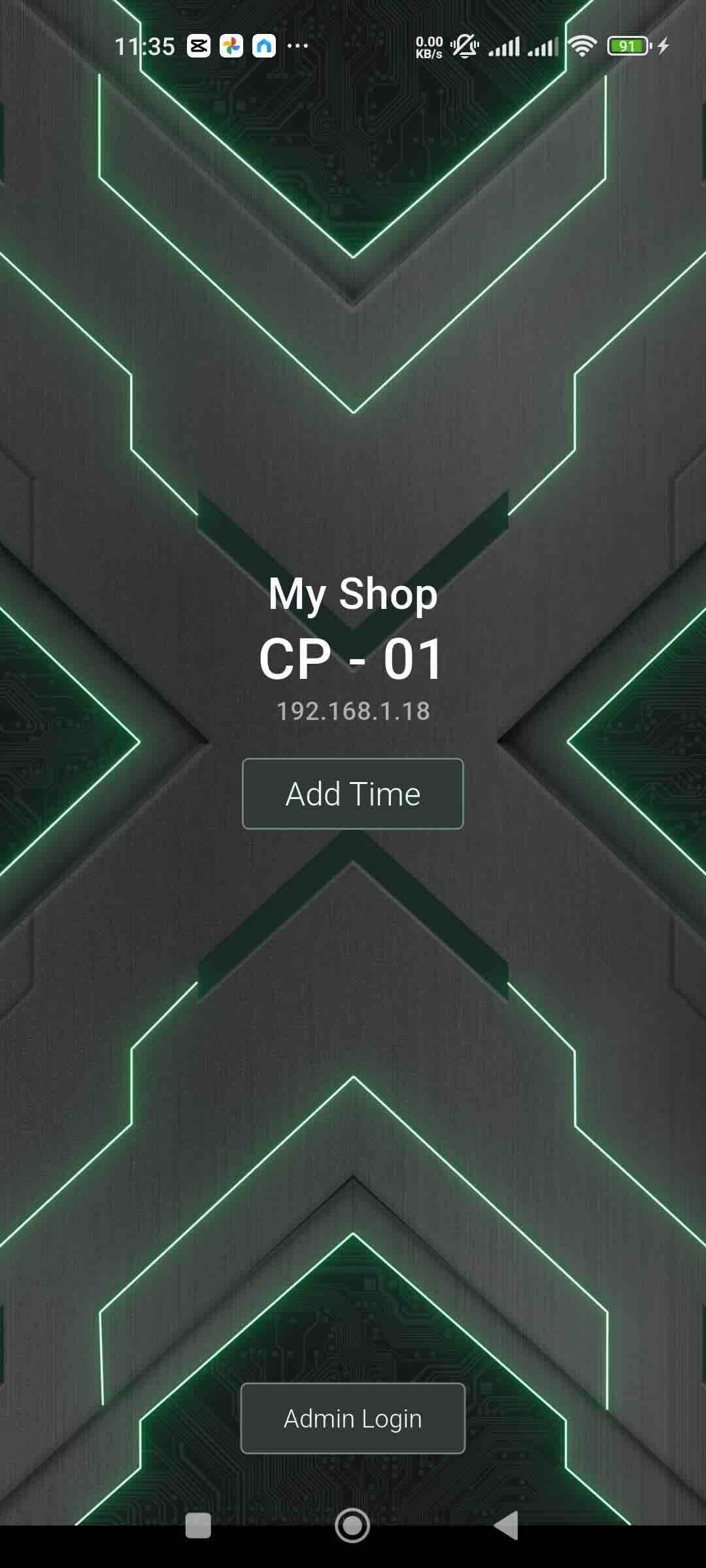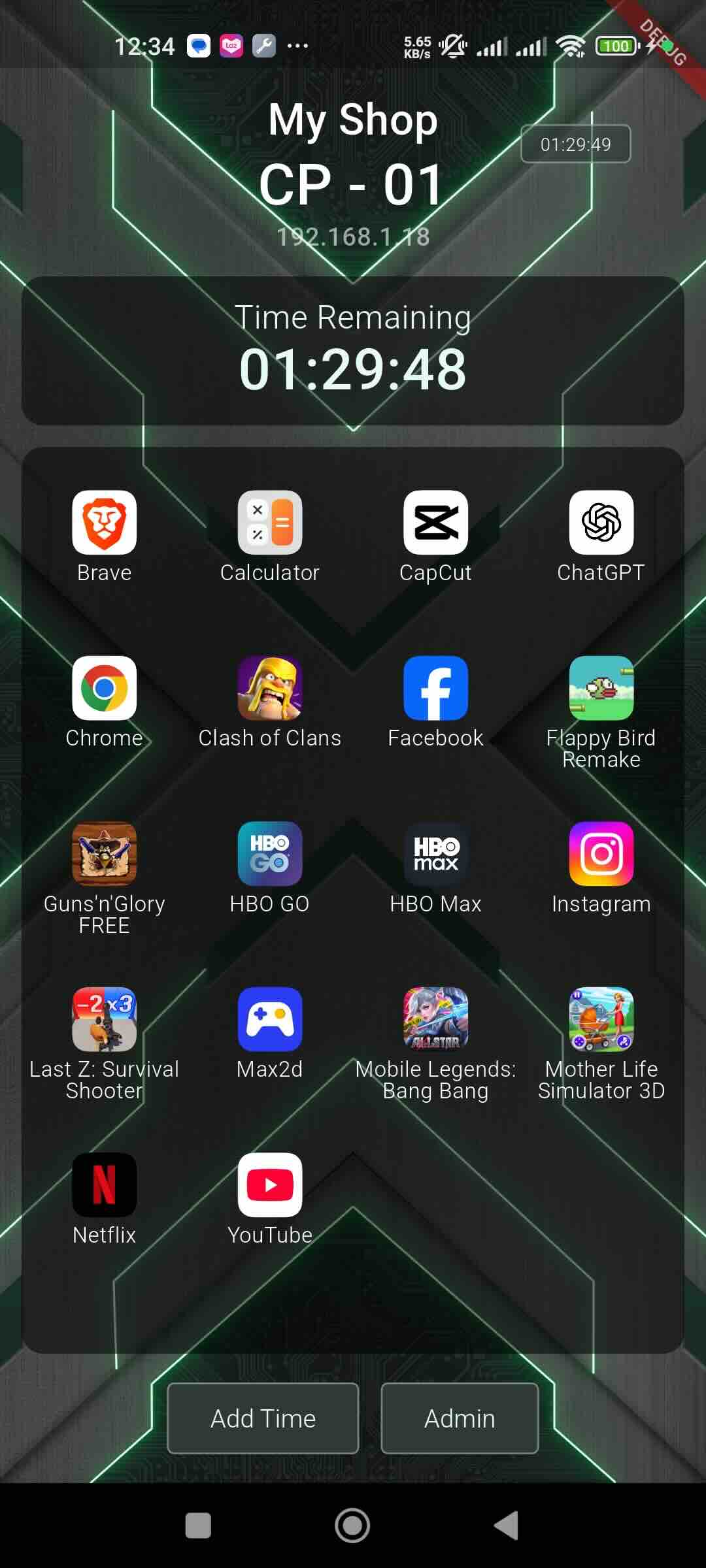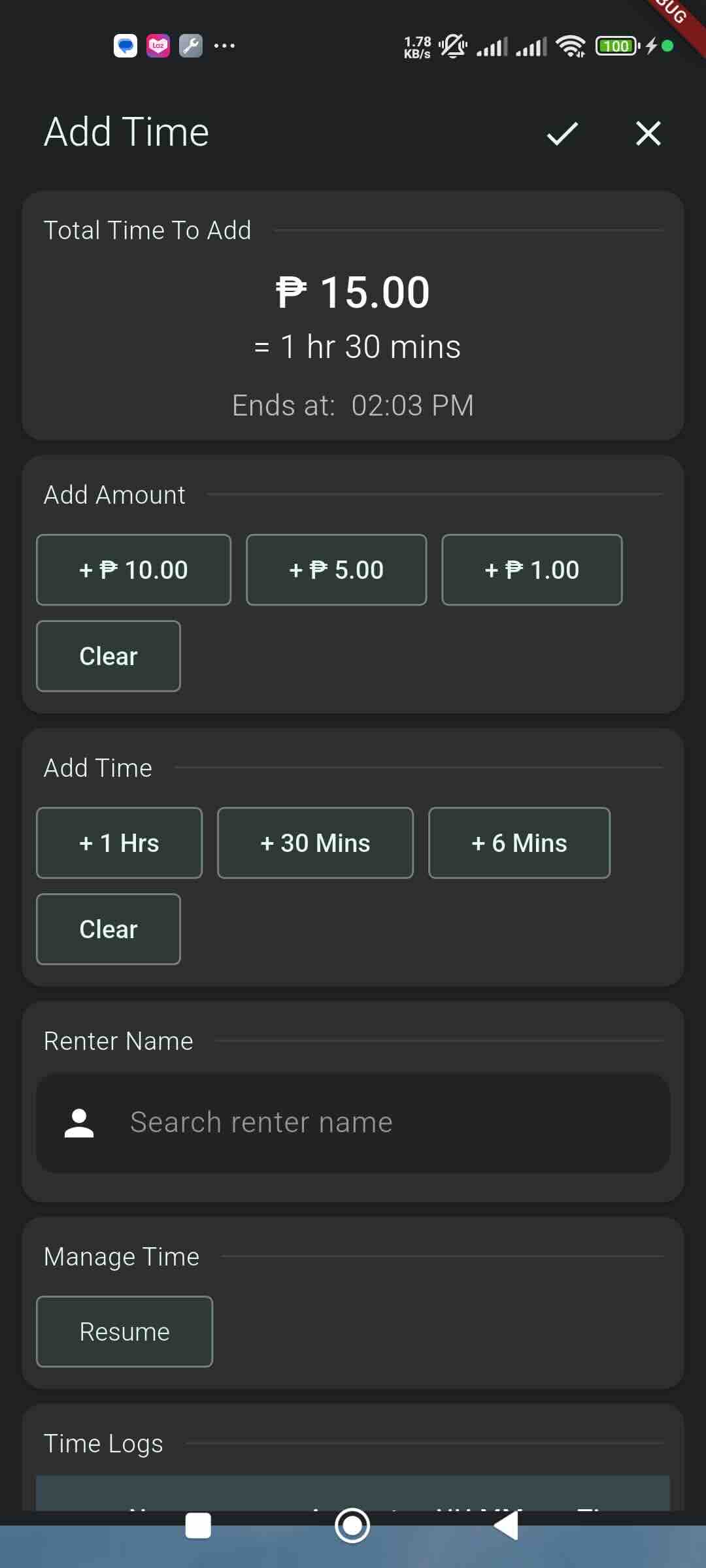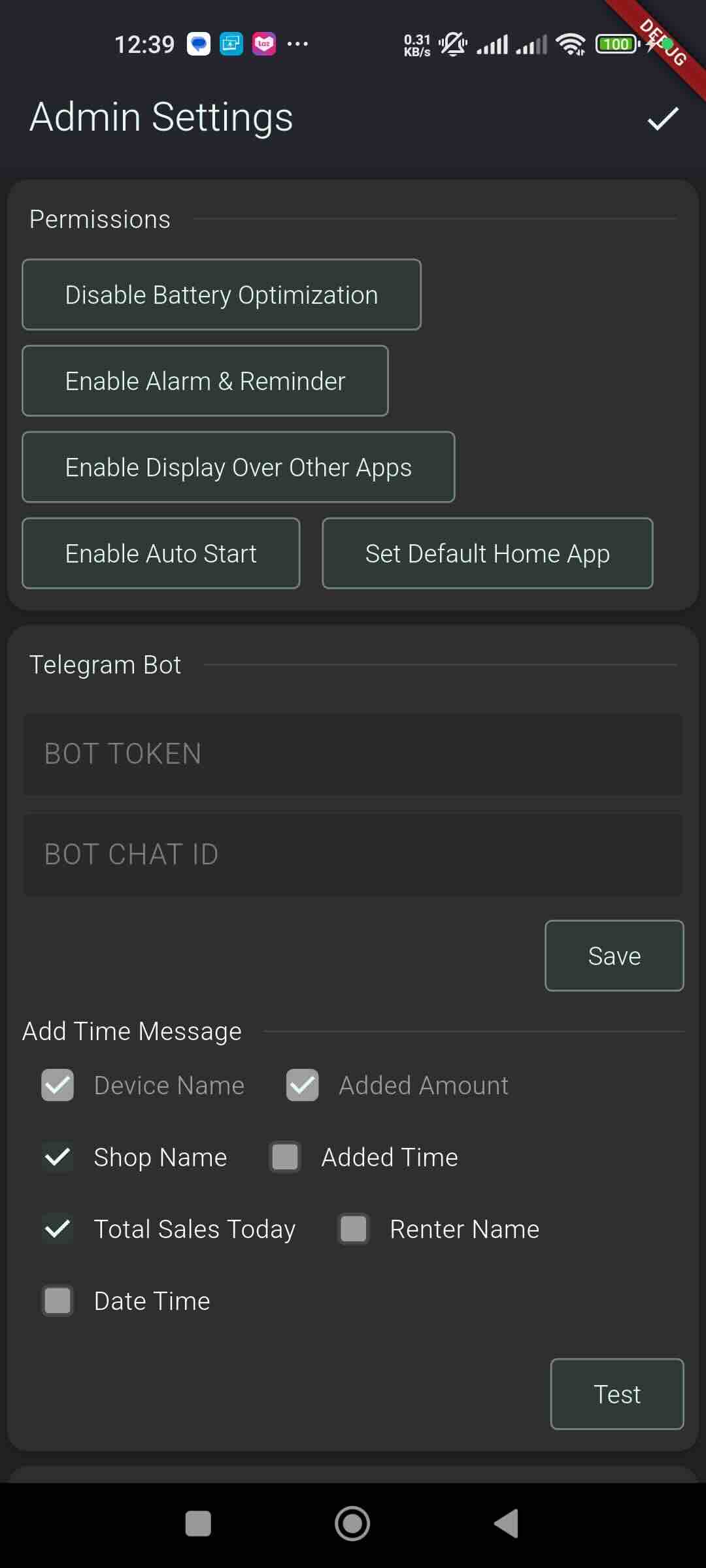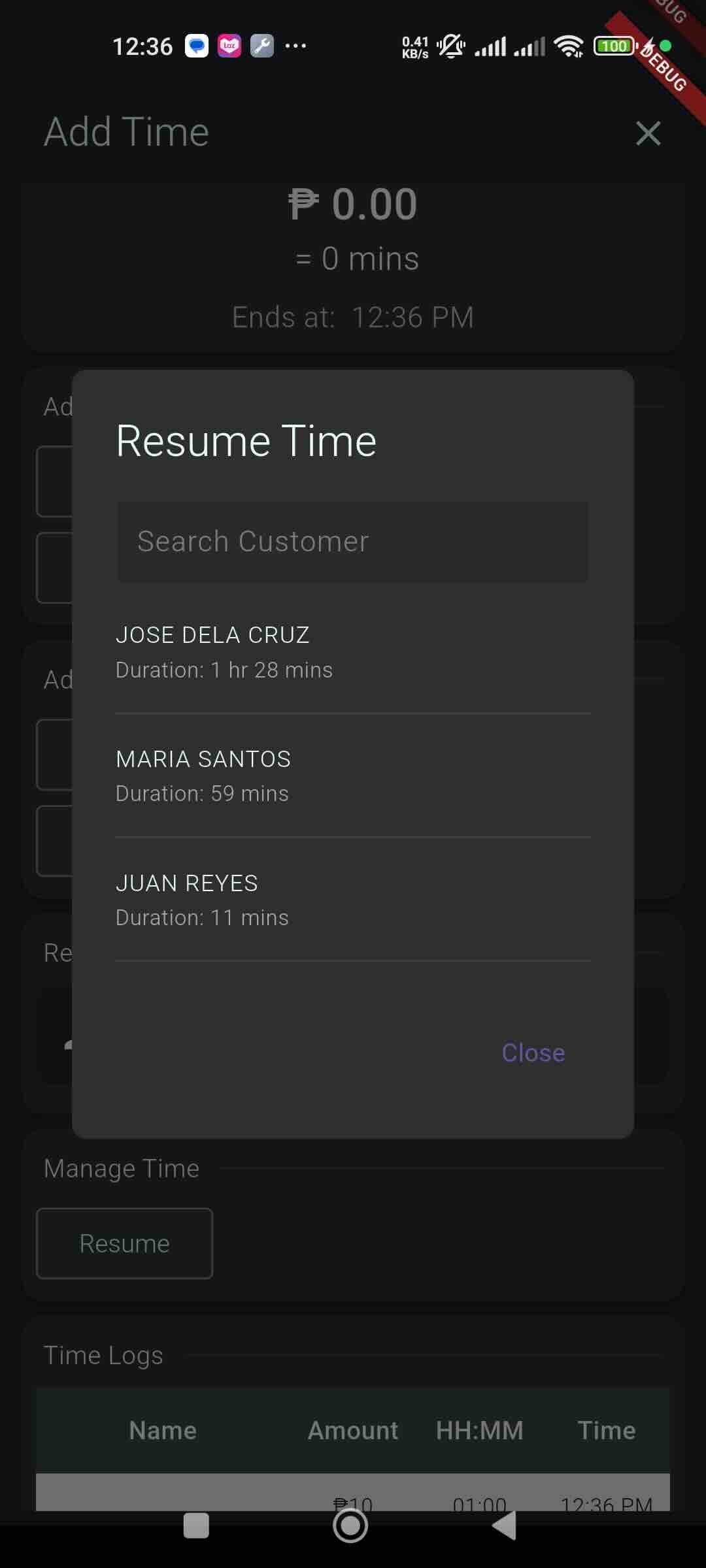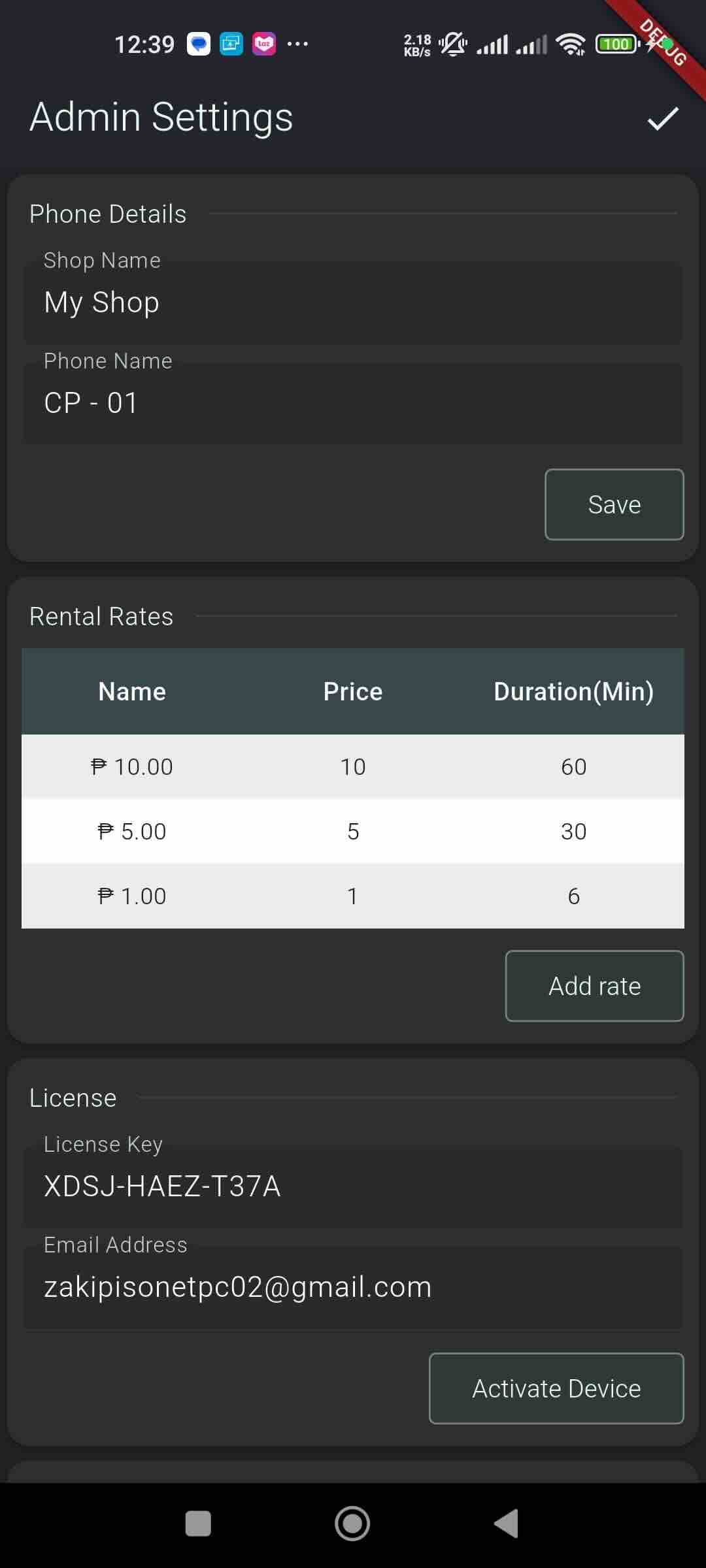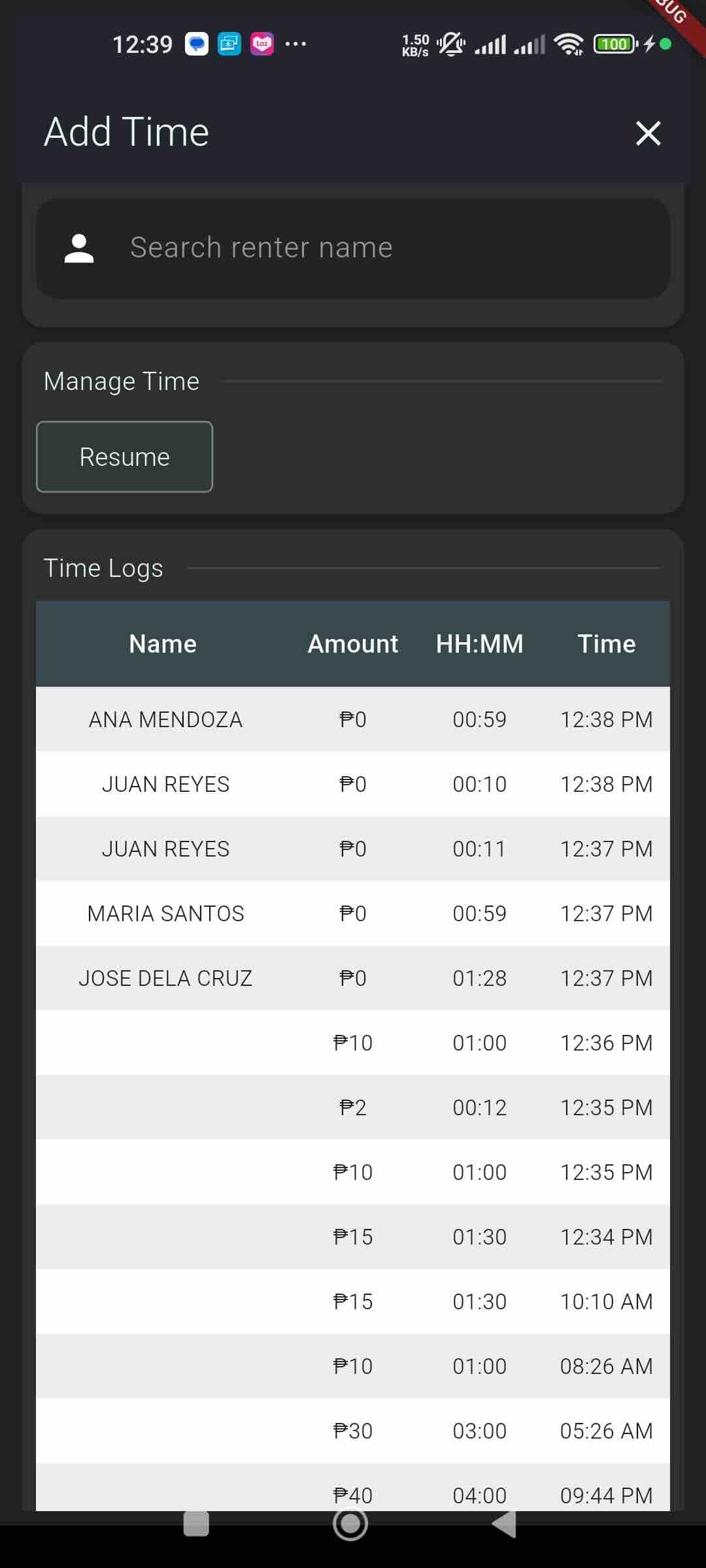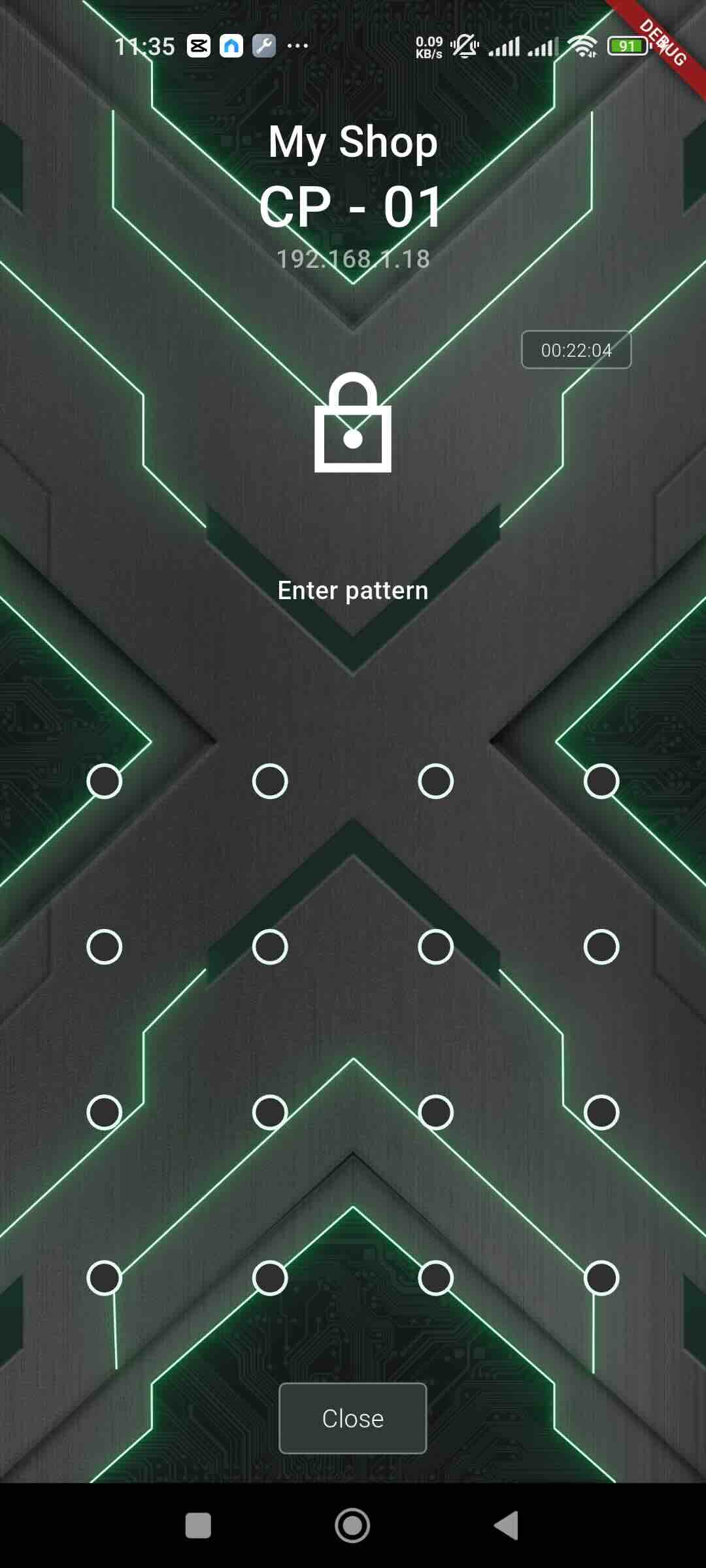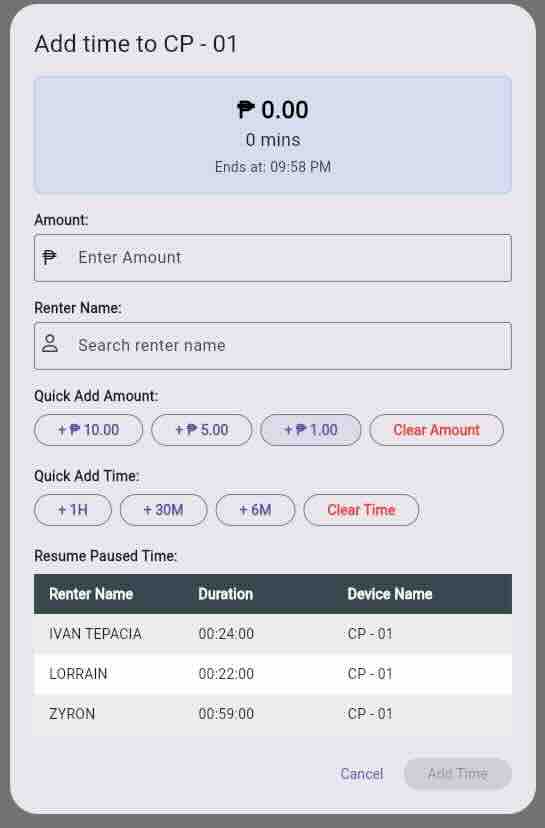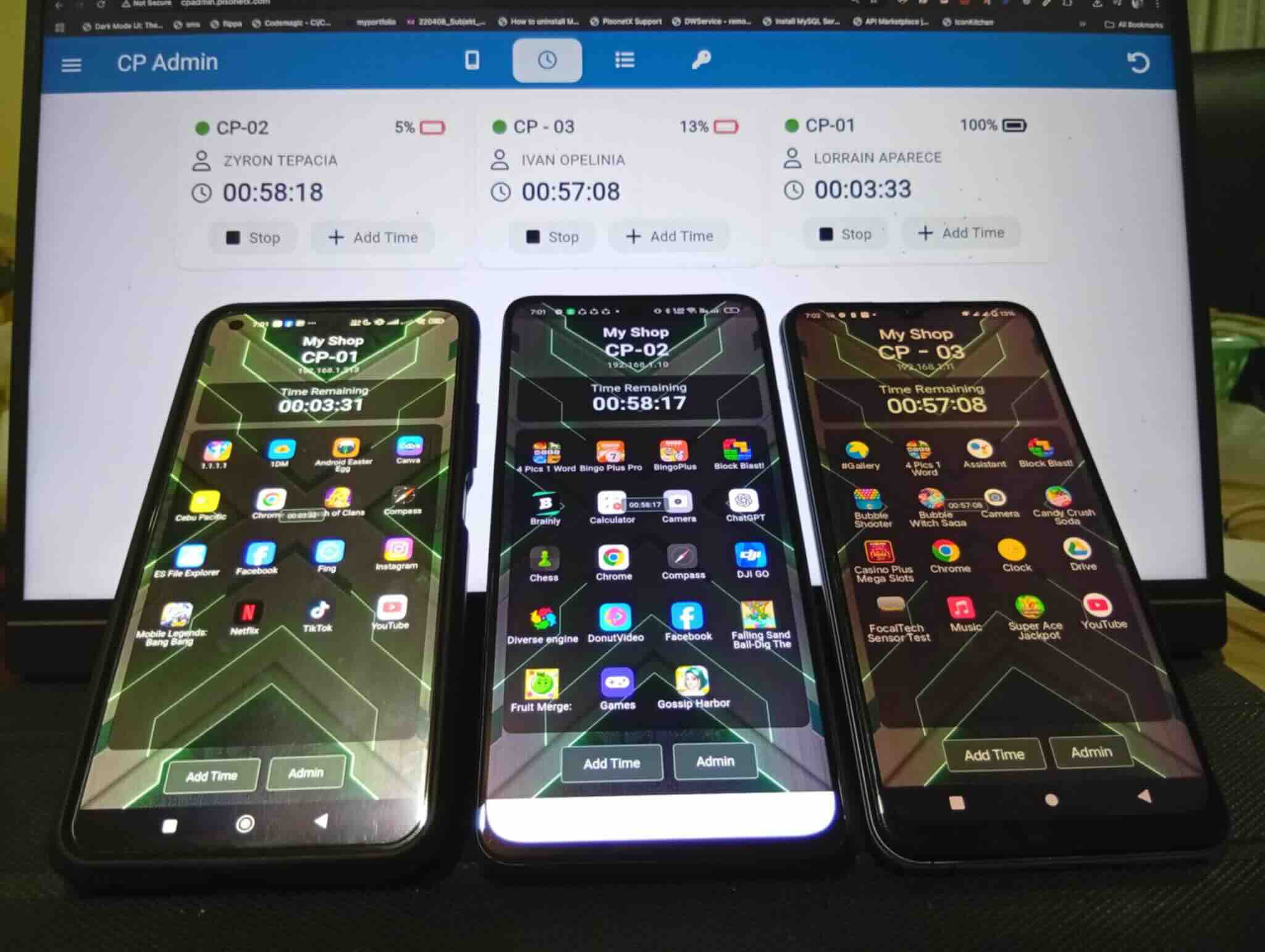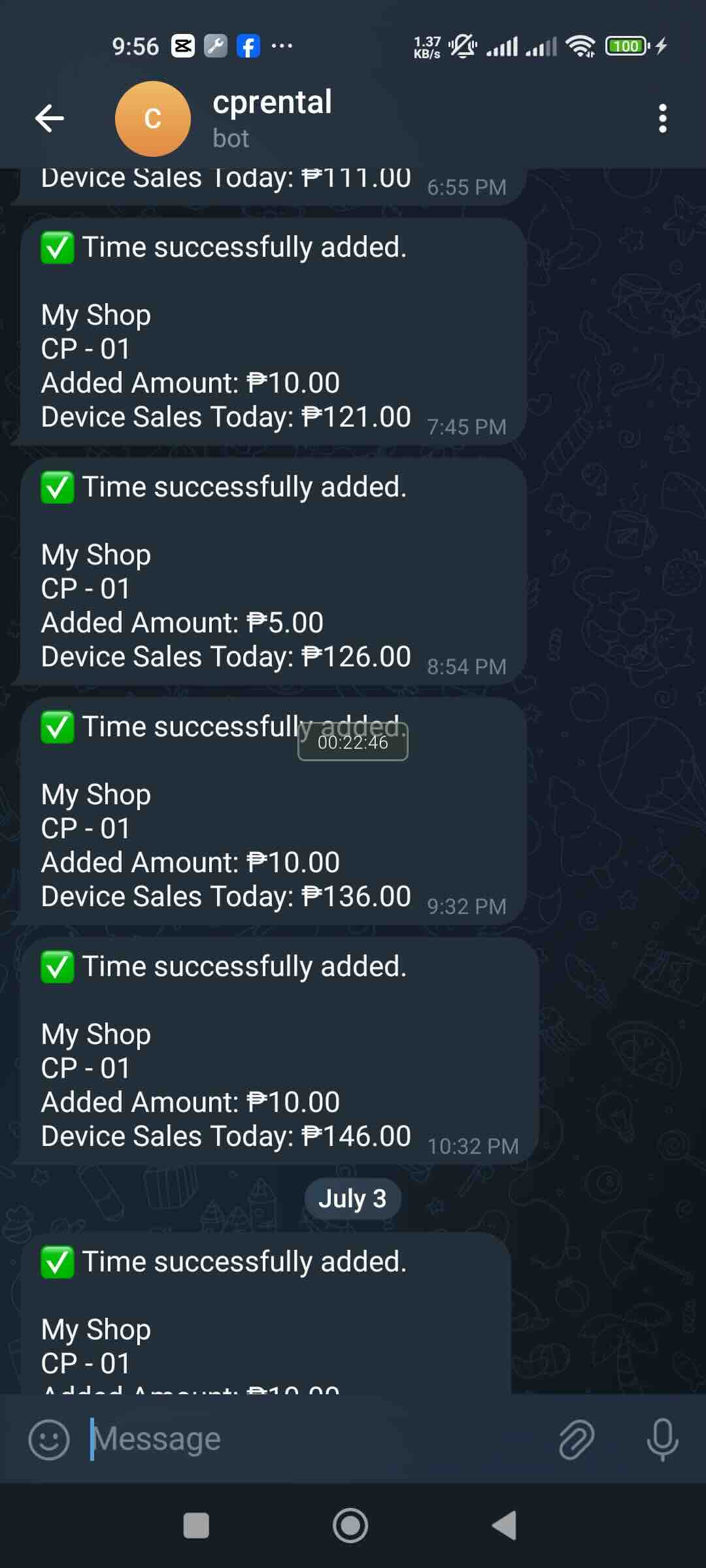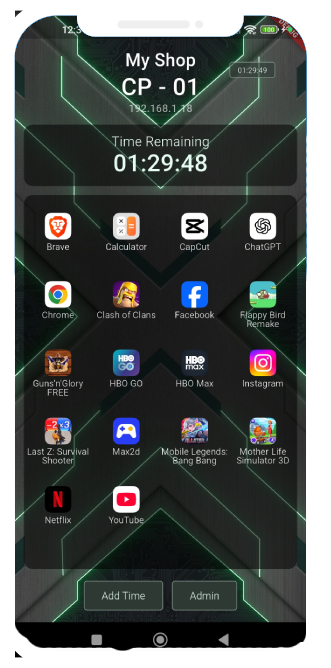
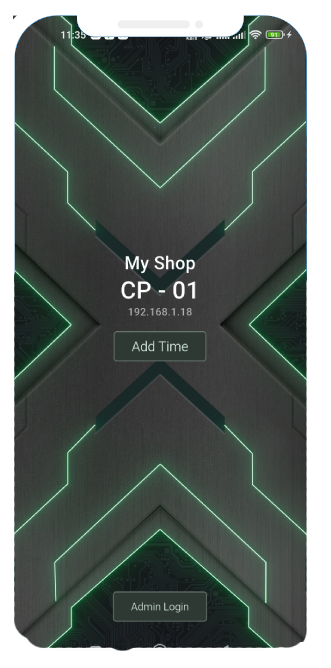
Smart management for your phone rental business.
Stand-alone phone rental timer with auto-lock and alarm when time runs out.
3 Days Free Trial – No Sign-up Required!
Steps & Guides
Follow these quick steps to set up your PisonetX Phone Rental App and start managing rentals instantly.

Choose Your Setup Mode
Normal App
Standard installation for basic phone rental management. Users can still access device settings but with timer controls and auto-lock features. Best for casual rentals where some device access is acceptable.
- Vendo connection via WiFi
- Overlay and sorting improvements
- Pattern limit protection
- Add renter name without adding time
- Users can access settings and notifications
Super Admin Mode
⚠️ Factory reset required! Maximum security setup with complete device lockdown. Users cannot access settings, uninstall apps, or pull down notifications. Recommended for commercial rentals requiring strict control.
- All Normal App features included
- Disabled swipe down notifications
- Disabled Quick Settings access
- Prevented app uninstallation
- Hidden Settings app
- Owner-only brightness/WiFi/Bluetooth control
Setup Guide: Normal App
Standard installation for basic phone rental management
Create an Account
Sign up with your email to generate a license and manage your devices.
Create AccountDownload & Install
Install the PisonetX Phone Rental App on each device you want to rent out.
Download APKPrevious Versions
Open CPAdmin
Use CPAdmin to manage connected phone devices, add time, and control license access.
Go to CPAdminOld Version
Activate License
Log in using your account and activate the device using your license key.
Buy LicenseSetup Guide: Super Admin Mode
⚠️ Warning: Factory reset required for this mode!
Create an Account
Sign up with your email to generate a license and manage your devices.
Create AccountFactory Reset Device
Perform a factory reset on your phone to prepare it for Super Admin mode installation.
Setup Super Admin
During setup, tap screen multiple times to display QR code, then scan to enable Super Admin mode.
View QR CodeSetup Guide: PisonetX Coinbox
Build your own coin-operated payment system for automated phone rentals
Prepare Hardware
Follow schematic diagram to build the coinbox hardware with ESP32, coin acceptor, and buzzer.
Schematic DiagramFlash ESP32 Firmware
Download and flash your ESP32 with PisonetX Coinbox firmware using web flasher.
Flash FirmwareDownload Firmware
Bluetooth Setup
Connect to coinbox via Bluetooth and configure device settings like name, password.
Buy & Activate License
Purchase your PisonetX license and activate your coinbox to start accepting payments.
Buy LicenseFeatures
Everything you need to manage your phone or tablet rentals with ease — no internet required.

Full Device Control
- Lock and unlock phones remotely
- Forced mute and lock enforcement
- Auto app re-launch protection
- Prevent access to system and settings

Rental Time Management
- Start, pause, resume, and stop sessions
- Auto-lock when time runs out
- Assign names to renters for each session
- Track session duration and control time manually

Monitoring & Notifications
- Optional web monitoring via local dashboard
- Telegram bot alerts for status updates
- Notification when timer is about to end
- View active or idle device status

One-Time Payment, Lifetime Access
- No monthly fees or subscriptions
- Lifetime license per device
- Easy license activation and recovery
- Future updates included
Gallery
Take a closer look at how PisonetX works through real screenshots and sample usage from our system in action.
Rental Device Pricing
Choose the plan that fits your phone rental business — with a one-time payment for lifetime access.
1 License
₱150 / device
- Device lock/unlock control
- Rental timer management
- Send Works offline (no internet needed)
- Forced mute/lock features
- Auto app re-launch
- Optional web monitoring
- Telegram Notifications
Bulk License Purchase
Note: Prices below are per device license. Enter how many devices you need to license to see the total amount.
Vendo License Price
Troubleshooting Tips
Common issues and how to fix them when using the PisonetX Phone Rental App
User cannot add device in CPAdmin
Make sure that the phone and CPAdmin are connected to the same network. Devices must be discoverable over local network/Wi-Fi.
Phone can still be used after time runs out
Check that "Display over other apps" permission is enabled. This allows the lock screen to appear on top when the timer ends.
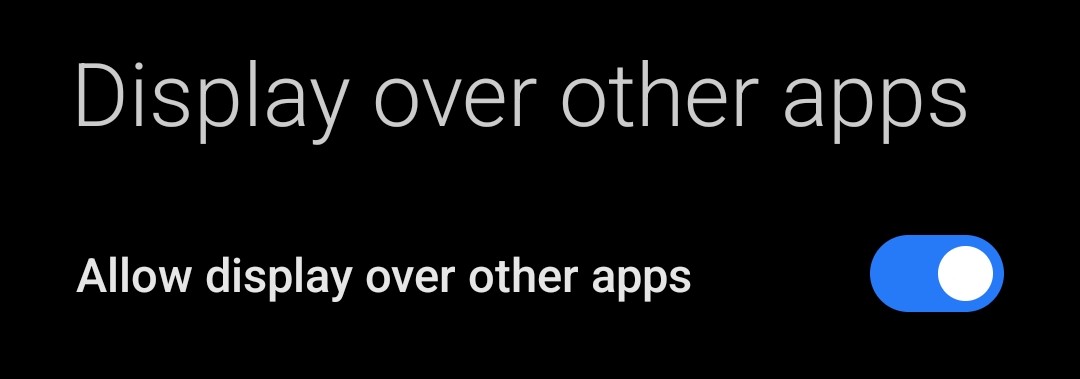
Launcher closes or disappears randomly
This may be due to battery optimization. Go to system settings and make sure the app is excluded from battery optimization.
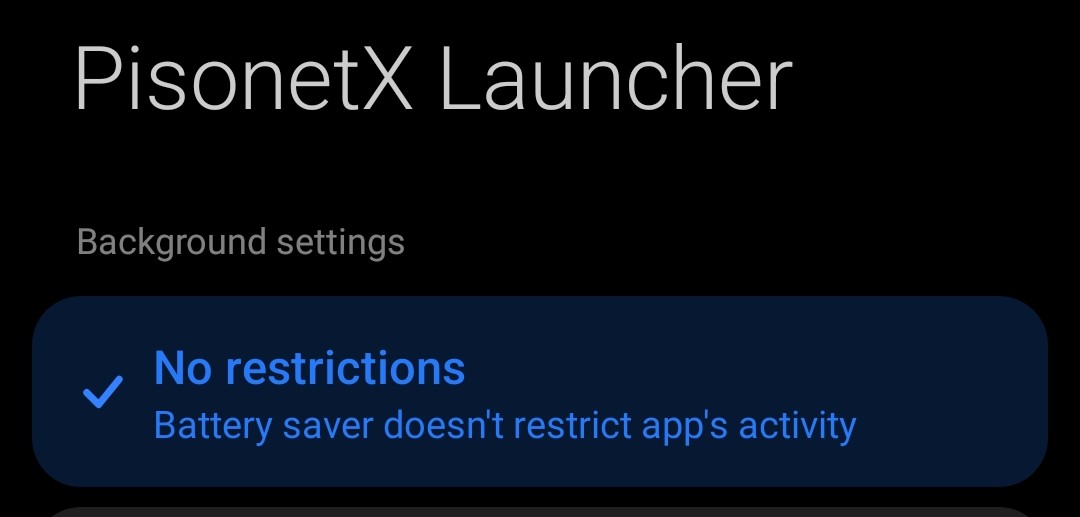
How to set up Telegram bot notifications
Follow this tutorial to connect your Telegram account and start receiving notifications from the app.
Watch Telegram Bot TutorialForgot Your Password or Can't Access Your Account?
Click this link to recover your account. Follow the instructions to reset your password and regain access.